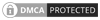The portable vaporizer market has become saturated in recent years. While this is certainly a good thing because people who vape weed now have more options, it also means there are a lot of low-quality options on the table. We always recommend purchasing your vaporizer from a reputable company; firms such as Firefly and Pax certainly fall into that category. In this review, we compare the Firefly 2 vaporizer to the Pax 3 vape.
They are both upgrades on older models and naturally, both organizations claim theirs is the #1 vape on the market. The Firefly 2 vape is apparently the ‘highest rated vaporizer ever’ (according to the company), while the Pax 3 vaporizer is the second upgrade on Pax Labs’ original creation.
Firefly 2 vs. Pax 3: Heat Performance Comparison
It is important to note that while the Pax 3 and Firefly 2 are both portable vaporizers, they are very different models. For example, the Pax 3 uses a conduction heating style whereas the Firefly 2 utilizes a convection heating style. What’s the difference, you might ask? Check out this article for a thorough explanation.
Temperature Settings
Firefly 2
There are a total of six temperature settings on the Firefly 2 vape, including one specifically for concentrates. The lowest dry herb setting is 340 degrees Fahrenheit while the highest is 420 degrees. The concentrates setting is 500 degrees which is ideal for wax.
Pax 3
Powering up this device is easy once you follow the Pax 3 instructions. All you need to do is press the center of the mouthpiece and the four front lights begin to glow white. It also vibrates to let you know the power has been turned on. Press and hold the center of the mouthpiece to gain access to temperature control.
There are a total of four pre-set temperatures ranging from 360 degrees Fahrenheit to 420 degrees. There is also a fifth ‘custom’ setting, which is accessed via the app.
Heat-Up Time
Firefly 2
This unit is one of the fastest to heat up on the market. We were able to begin vaping within five seconds!
Pax 3
After choosing our desired setting, we were able to begin enjoying our herb in around 15 seconds.
App Required?
Both devices require an app for greater functionality, and if you’re paying $300 or so for a product, don’t you want to get the best out of it?
Firefly 2
One of the problems with the Firefly 2 is that you can’t alter the temperature of the device without the app, so downloading that is more or less essential if you want to get the most out of the unit. Once you have the Firefly 2 app, you can benefit from the brand’s newly updated ‘Power Tuning’ option, which gives you total control over the temperature so you can reduce it by up to 111% for better flavor, or increase it by 111% to enhance vapor production.
When we ramped it all the way to 111%, we were astounded by how quickly the vapor came. If you’re unhappy with the Firefly 2’s normal rate of vapor creation, start using the Power Tuning now because the clouds are amazing. You do risk burning the weed if you leave it at ultra-maximum capacity, though, so we found that 105-106% was the sweet spot for flavor and vapor.
Pax 3
While you have a decent element of temperature control without the app, you can use several special “temp modes” with the Pax 3 once you download the app. There are five modes to choose from, so there is something for everyone:
- Standard: Best for newbies who just want to vape or for anyone who wants a quick session.
- Boost: Speeds up temperature increases and reduces cooldown time so you benefit from enhanced vapor production.
- Flavor: This heats your herb or wax faster, but also cools it down faster.
- Stealth: Perfect for a clandestine smoke! It speeds up the cooling down time and dims the LED lights.
- Efficiency: Increases oven temperature so your battery lasts longer.
The Pax 3’s updates also enable you to personalize your display on the app to change the color theme and show you a live feed of the device’s current temperature.
Winner: Pax 3
Although the Firefly 2 heats up much faster, the Pax 3 offers more without the app. The Firefly has more temperature control options but the Pax 3’s custom option is hard to beat. Both apps were easy to download and use but overall, the Pax 3’s superior range of options more than made up for a few seconds of difference in heat up time.
Pax 3 vs. Firefly 2: Ease of Use
Regardless of how many features a device has, it isn’t worth buying if you need a PhD to operate it!
Firefly 2
Before you buy the Firefly 2, it is crucial to note that most of its functionality depends on the app. Once you download the app, you can use it to adjust power tuning, choose the touch button to activate the heater, and also view your battery level. Annoyingly, there is no way to adjust the temperature without the app. In other words, you can’t use the Firefly 2 correctly unless you have your Smartphone on hand. You can use the two buttons on the side to instantly heat up the oven for a quick hit, but there is no way to actually adjust anything. Also, the Firefly 2 Warranty of 2 years is a bit disappointing since the Pax 3 offers an industry-leading 10-year warranty.
Pax 3
There is only one button on the device, which you’ll find beneath the mouthpiece. The Pax 3 also has Bluetooth connectivity so it can link to your phone and offer extra features. Unlike the Firefly 2, however, the Bluetooth option is not 100% essential to the operation of the device. Press the center of the mouthpiece once to switch it on, and hold the button down to cycle through the temperature options. To use, draw from the vape at a reasonable pace for excellent hits.
Loading Flower
Firefly 2
One of the advantages of this device is that a typical 4-piece grinder is all you need to get your marijuana ready for use. To load, remove the magnetic faceplate, add a little bit of herb (the oven holds about 0.15 grams) and place your fingers on the side sensors to switch on the heater. Within seconds, your herb is ready to use. As it is a convection heating vape, we recommend a loose pack because the better airflow will enhance overall performance.
Pax 3
The loading chamber is at the bottom of the device so you just need to push one side to open the oven lid. Add your herb, replace the lid and switch on the device to begin heating it up. Once the four lights at the front of the Pax 3 turn green, you can start smoking. Press and hold the device to switch off the oven.
The Pax 3 has an oven capacity of around 0.3 grams and we got the best results when we ground the herb to an extremely fine powder (for a finer grind, try turning your 4-piece grinder upside down). The oven size makes this device ideal for longer sessions with friends, and we love the half-pack oven lid innovation which enables you to only load half of the chamber (this saves herb and is ideal for a fast smoke).
Loading Concentrate
Firefly 2

The Firefly 2 vape comes with three special concentrate pads. Place one of them into the chamber, add your concentrate and use the Firefly 2 mouthpiece. Be sure to choose the ‘Concentrate’ heat setting on your app if you want the best vapor and flavor.
Pax 3
All you need is a tiny amount of wax with the Pax 3, which also has a special insert for concentrates. Once again, make sure you choose the correct temperature.
Winner: Pax 3
We were happy with the ease of use in both devices but for us, the Pax 3 is the slight winner because it allows you to use and operate it in a variety of ways. While the Firefly 2 enables you to have a fast smoke, there is not much else you can do without the aid of the app. Also, the convection heating of the Firefly 2 means you need a decent lung capacity to get the best out of it.
Finally, the Pax 3 has a significantly larger oven and is a slimmer unit with a rounder frame than its rival. As a result, you can hold it pretty much any way you wish. In the end, the Pax 3’s ability to let you cycle through the temperature settings without the app gives it the edge.
Firefly 2 vs. Pax 3: Vape User Experience
When it comes down to it, the main things a great vaporizer should do is allow you to enjoy outstanding flavor and vapor, whether you’re using herb or concentrate.
Power Settings
Firefly 2
This device uses a 7.4V Lithium-Ion battery, which is completely swappable (meaning you can replace it on the go depending on how much wattage you need). Firefly has helpfully included two batteries in the package, and you should get a minimum of five bowls from a full charge, although we managed seven on one occasion.
The unit slides into a charging dock and you can charge it fully in approximately 45 minutes. Even better, you can charge up to 80% in just 20 minutes. There is also an external charger available for sale if you want to charge the second battery at the same time.
Pax 3
The Pax 3 vape only comes with one battery, but you should get at least eight ovens from a single charge. It uses a pretty cool magnetic charger that snaps onto the back of the device. We found that the magnet isn’t too strong, though, and doesn’t attach itself super firmly to the Pax 3. If the unit falls over while charging, for instance, the magnetic charger will disconnect. It takes around two hours for the Pax 3 to charge from 0%.
Vapor Production
Firefly 2
As it is a convection heating model, the Firefly 2 has a slight advantage over the Pax 3 in the vapor quantity department. You can enjoy immense clouds, albeit at a alight reduction in flavor. At 100% temperature, vapor quantity is good,. But at 111% it is insane! This vape device is the epitome of ‘on demand’ vapor; it heats up in moments but doesn’t remain heated in between hits. As a result, the terpene profile in your herb or wax isn’t affected which is why the flavor is excellent at lower temperatures.
No matter which heat setting you choose, the vapor remains smooth. Another plus is the consistency of the vapor; there are no ‘bad’ hits here (unless of course you use up all your wax/herb and start accidentally taking dry hits!). Speaking of dry hits, you will want to be careful because the small oven size means your herb might start tasting charred or burned after just a few solid pulls.
Pax 3
Despite its disadvantage in being a convection heating model, the Pax 3 produces some excellent clouds. The Firefly 2 has the bonus of producing nice hits from the get-go; it will take a few draws to get the best out of the Pax 3 but when you do, your session is guaranteed to be enjoyable.
The flavor is also excellent to begin with and while it dissipates slightly towards the end of a session, the large oven means you’ll get plenty of enjoyment. The vapor tastes lovely and cool when it reaches your lips, mainly because it has time to cool down since the chamber is located at the bottom of the device.
Winner: Pax 3
On the surface, the Firefly 2 should win this battle because of the superior flavor and vapor production. It also charges quicker than the Pax 3, even though it doesn’t last as long on a full charge. However, the larger oven of the Pax 3 means you can have longer sessions, and the additional temperature controls give you plenty of options. The Firefly 2 produces tasty vapor with dense clouds, but the Pax 3 ensures you feel more satisfied after a session.
Final Round in the Pax 3 vs. Firefly 2 Battle: Pax 3 is the Winner!
To be clear, both the Pax 3 and the Firefly 2 are excellent devices and even though we chose the Pax 3, there are several reasons to choose the Firefly 2. It heats up the herb much faster and charges about as quickly as any vaporizer on the market. Also, it is unquestionably the right option if you are obsessed with flavor and/or enormous clouds of vapor. At $330, it is an expensive purchase but if you’re in the market for a premium quality vaporizer, it is a worthy price to pay to treat yourself.
However, we feel that the Pax 3 is the superior model overall. There is little in the way of a learning curve, which means you have little use for the Pax 3 manual. While the Firefly 2 requires you to use the app for any kind of functionality, its rival enables you to use the vaporizer without a download. However, we do recommend using the Pax 3 app because utilizing its various modes can transform a good vaping experience into an incredible one.
Moreover, it is one of the simplest and most discreet devices on the market for ‘on the go’ use. You are rewarded with satisfying hits without much of an effort. Its bowl is also twice the size of the Firefly 2, which is great news for experienced users or people who like to vape with friends. Although it takes longer to heat up herb or concentrate, most users won’t quibble about waiting an extra ten seconds or so.
And finally, at $275 it is just a slight bit cheaper than its rival. And while the Firefly 2 has a two-year warranty, the Pax 3 has an industry-leading 10-year warranty. Given the quality of the workmanship on the device, though, you probably won’t need it.



![Best Dry Herb Vape for 2023 [#1 Staff Pick]](https://wayofleaf.com/wp-content/uploads/2020/05/wol_best_dry_herb_vape_for_2020_1920x450-640x225.jpg)
![How to Stop Your Vape from Exploding [Important to Know]](https://wayofleaf.com/wp-content/uploads/2019/08/mj_how-to-stop-your-vape-exploding-640x225.jpg)



![Do Weed Vape Pens Smell? [The TRUTH!]](https://wayofleaf.com/wp-content/uploads/2019/04/wol-banner-do-weed-vape-pens-smell-640x225.jpg)